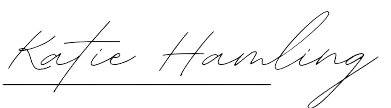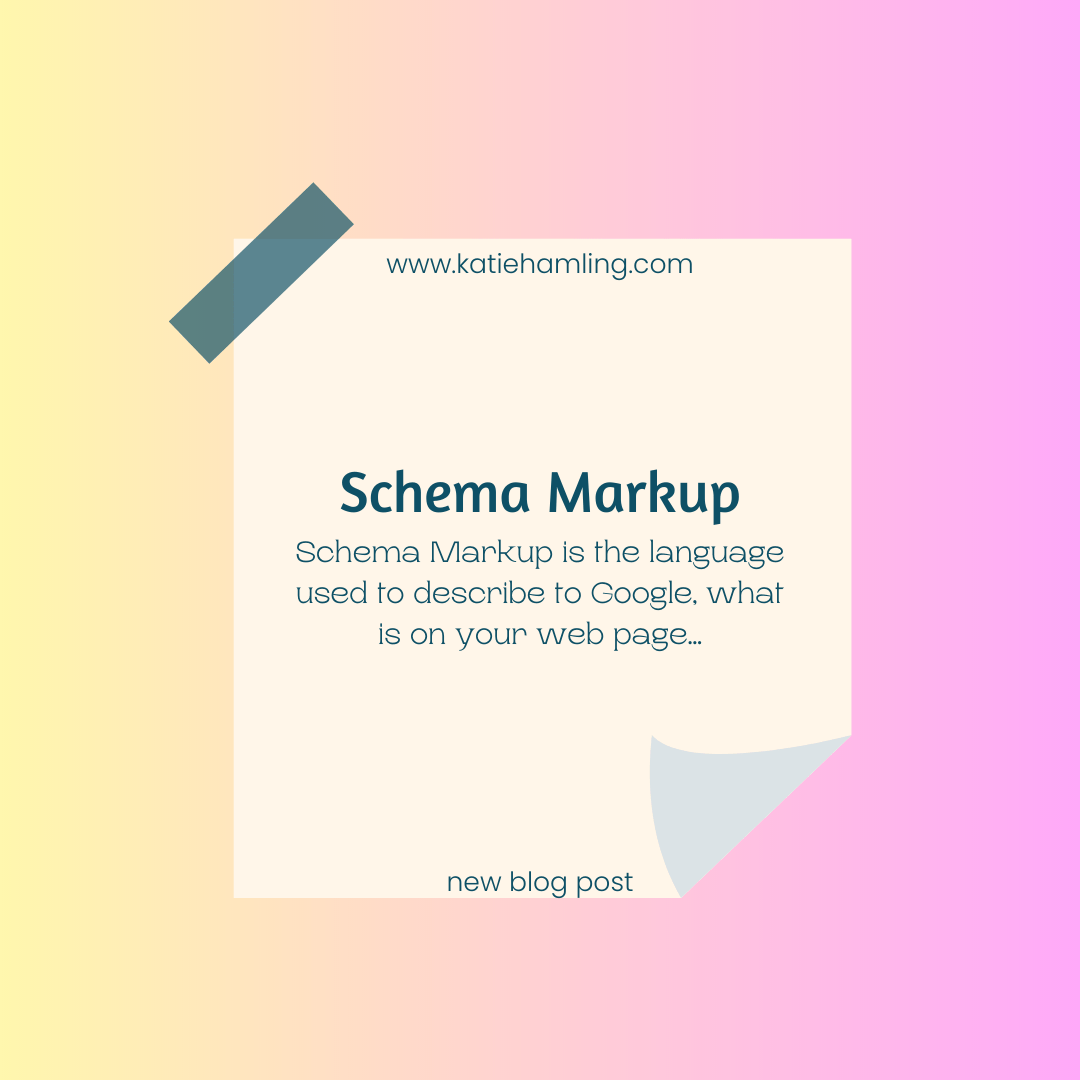Google Analytics: An Overview
If you have a website, you should be analysing it to see what needs improving. Web analysis is the process of analyzing your visitors behaviour in order to attract new visitors, retain existing visitors and improve the overall effectiveness of your website.
Google Analytics is a free online tool that you can use to measure activity and performance of your website. It's easy to add into your website (just a few lines of code) and can show you:
How many users visited your site
How many sessions a user had with your site
Bounce rate to see how many users hit back or closed your site without performing a single action
Session duration: how long users stayed and how many active users there are in real time
Another great thing about Google Analytics is that you can see where your traffic is coming from:
Organic search - this is the traffic that comes from search engines
Direct - users that have typed in your URL
Referral - users that have found you from a link on another site
Social - those that have come from social media platforms
Footnote: if you use Google Analytics on your site, it works by a unique tracking code that you install on each page of your website and sets a cookie on each visitors computer. Don't panic, this isn't bad, but because of GDPR rules you will need a cookie banner in place on your site to let your visitors know you've done this.
When used correctly Google Analytics can really help to grow your site and drive traffic to it. If you can see, via Analytics, that 90% of your traffic comes from Facebook - keep posting there and also think about what it is that's causing this drive to your site. You'll be able to see which words people are using to find your site which is great for SEO and you can see the behaviour of your visitors; if they're clicking off your site after reading your blog post, think about why this is - have you given them the option to stay on your site? If not, maybe add recent blog posts at the bottom.
Final word
Web analytics can't solve your website issues and won't instantly show you where you're going wrong, but if you search for answers it will definitely help you find them. Once you've implemented an analytical tool, have a look at the data and try to find the answers to important questions such as:
Where are my users coming from?
What are users doing on my site?
How can I retain my users?
Am I giving my users what they want?
What more can I be doing?
How do I need to improve my website?
Course for Google Analytics
If you'd like to learn more about Google Analytics, there's a course from Google which you can find here. This course introduces Google Analytics and the interface and then explains basic reports, campaign and conversion tracking.