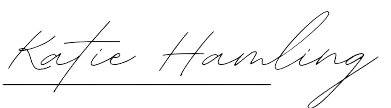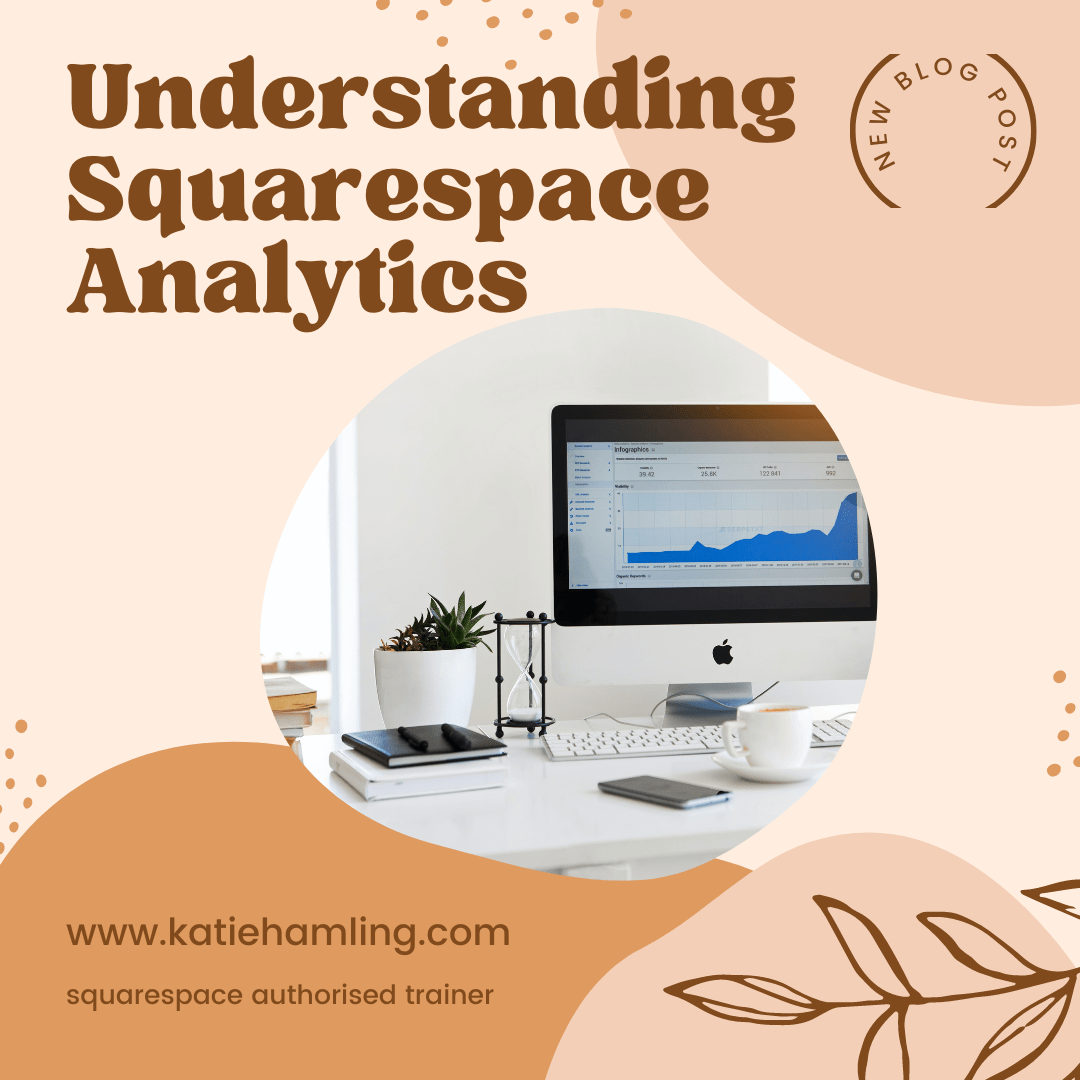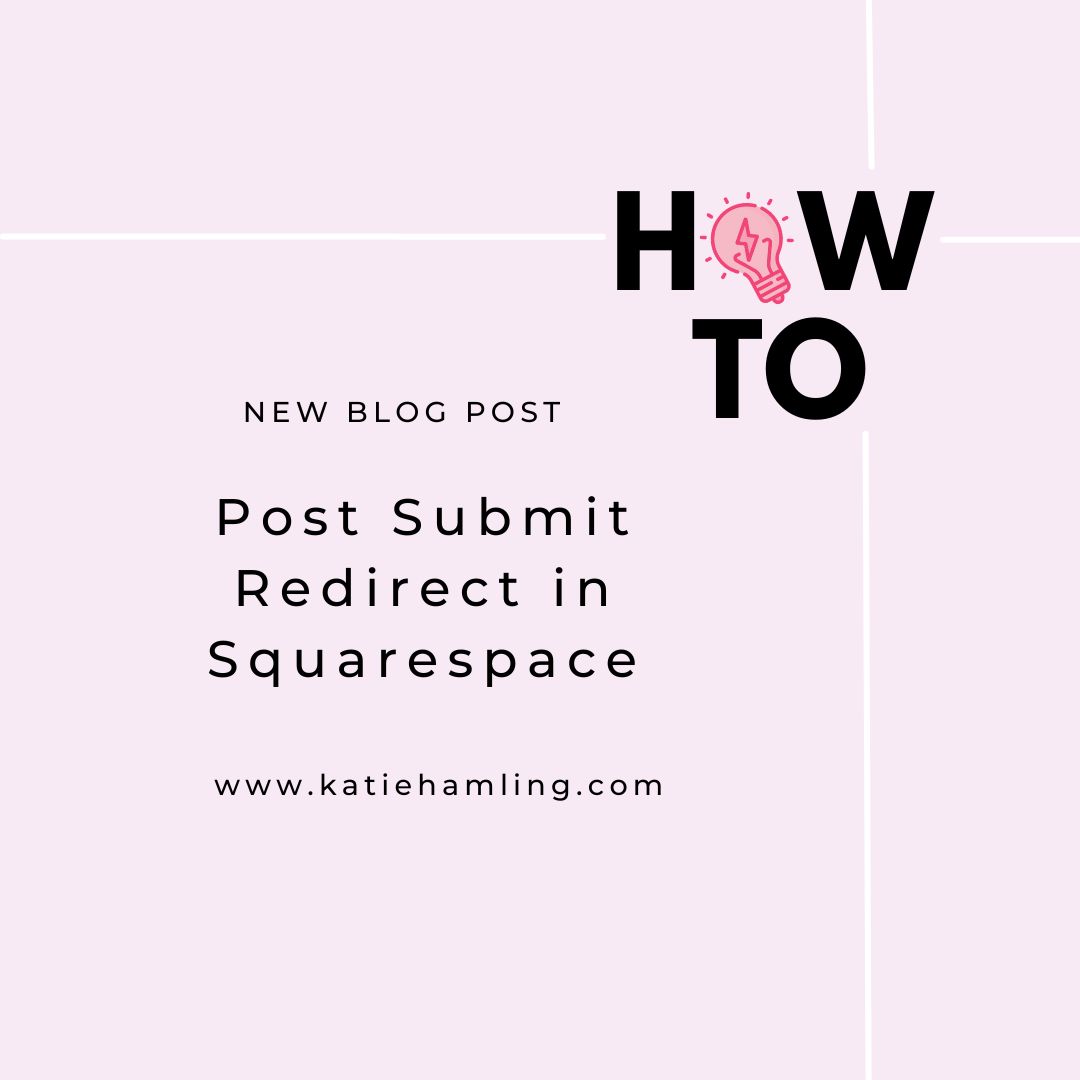Add a browser icon (favicon) in Squarespace
What is a browser icon/favicon?
A favicon is a small icon used to help distinguish your site. You’ll see it in a few places; on the browser tab, in your shortcuts and browser bookmarks and even in your mobile search results. It’s used to help your site stand out and keep branding consistency.
Favicon for browser tabs
Favicons in Google Chrome shortcuts
Favicons in mobile search results
When creating a site with Squarespace, they will automatically assign you the standard Squarespace favicon which can make your site look incredibly basic so it’s important to change this as soon as possible!
Squarespace favicon
How to add a favicon to your Squarespace site
In the back of your Squarespace site, go to ‘design’ > ‘browser icon’ and then upload your favicon. Note, your favicon will need to be a set size. For this you can use various sites including this favicon generator.
Step 1: Design
Step 2: Browser Icon
Step 3: Upload and save
It’s really easy to change your favicon and can make your site instantly more professional. It helps build recognition for your users and makes your site easily found in search results. It takes less than 2 minutes to do in Squarespace too!