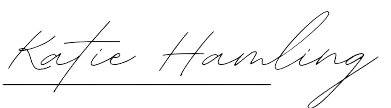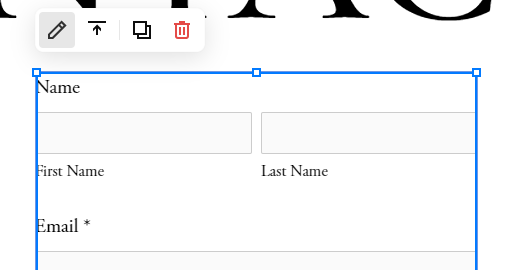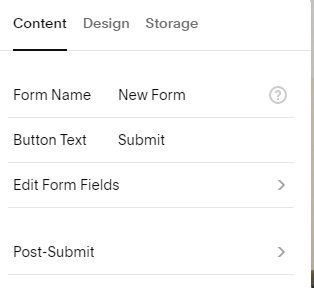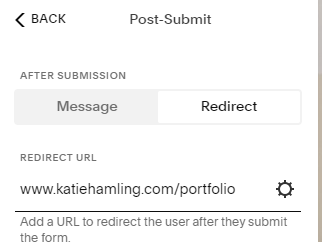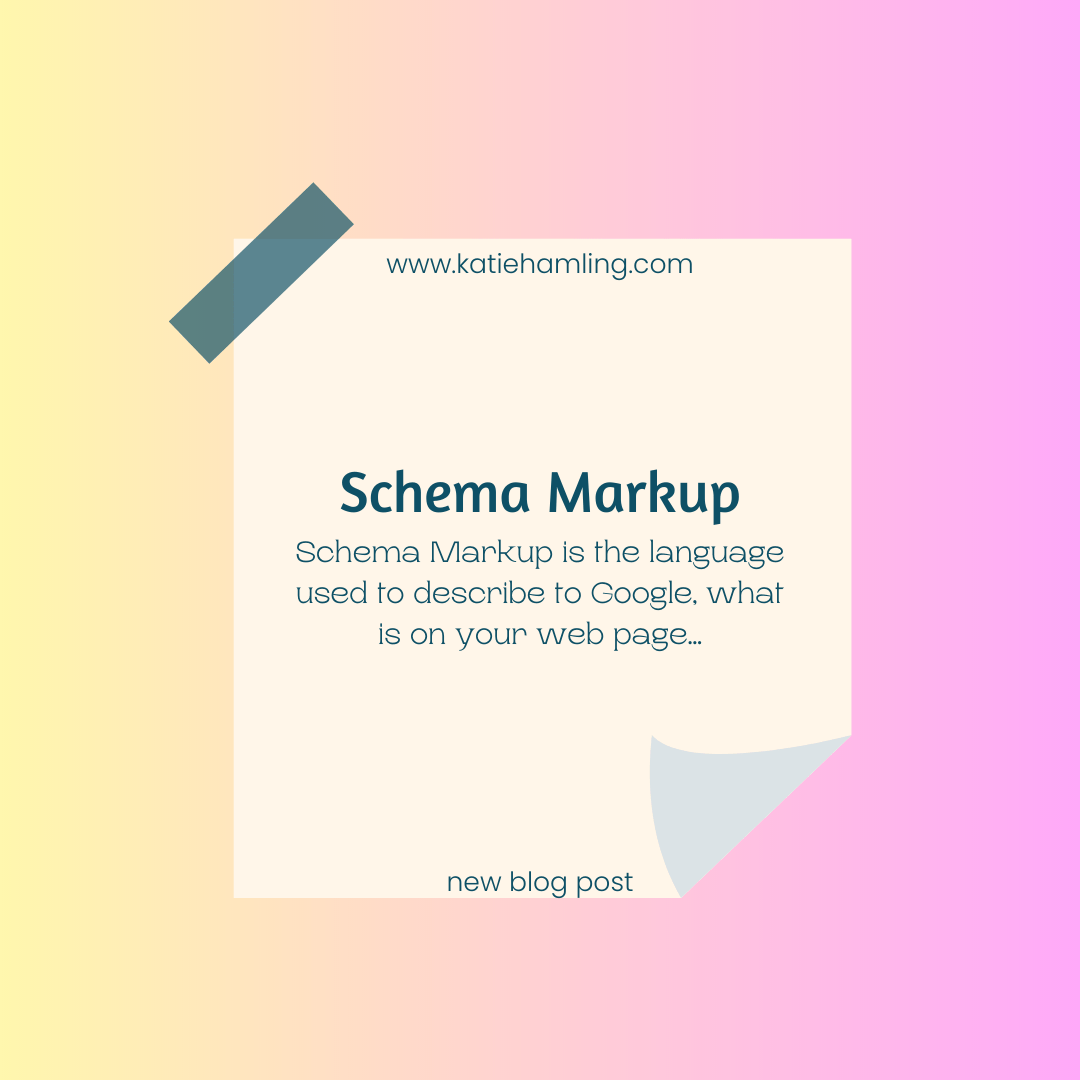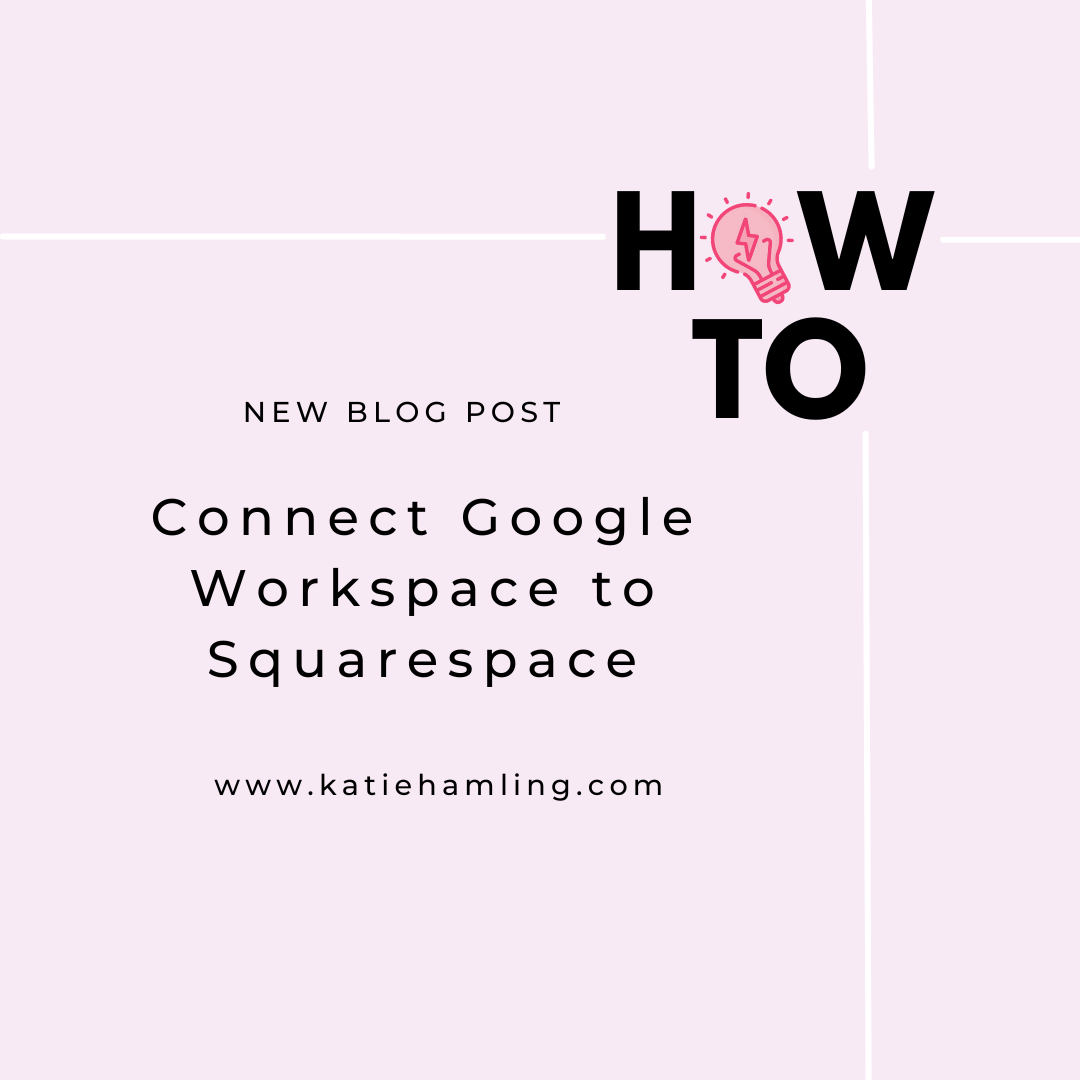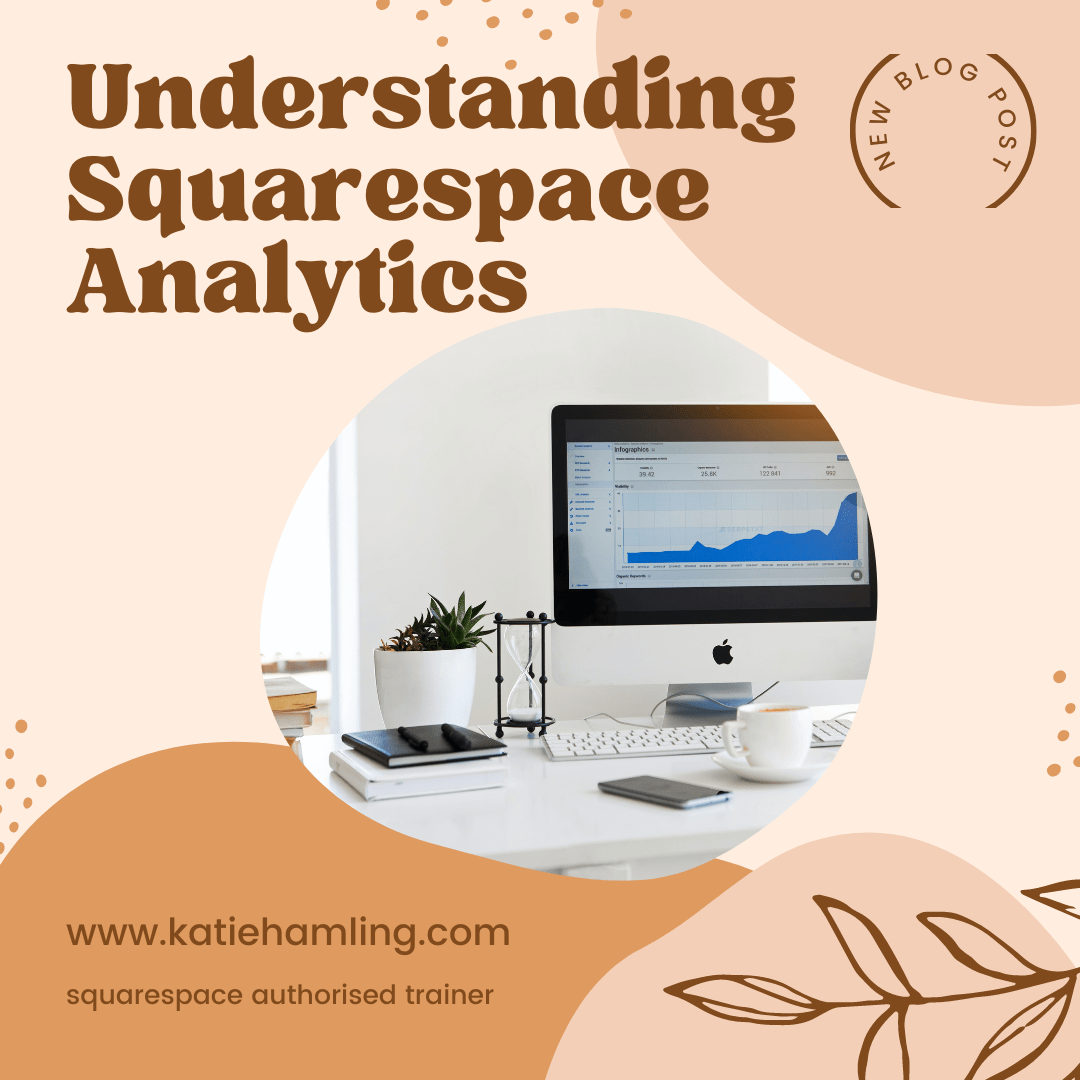Post Submit Redirect in Squarespace
Sometimes after a user fills out a form on your site you’ll want to redirect them to a different page. This redirect could be for a number of reasons including thanking the user for signing up, upselling to them or keeping them on your site for longer. Keep reading to find out how to do that in Squarespace!
Step 1: Create the form and open it in edit mode
Step 2: Within the pop up that appears, click on ‘post-submit’
Step 3: You’ll have 2 options here, the default is for a ‘Thank you!’ message to be shown to the user when they click submit, but to redirect them you’ll want to select the ‘redirect’ tab
Step 4: You can then add in a redirect URL of your choice to take the user to this URL when they click ‘submit’ on the form.
As always don’t forget to hit ‘save’ when you’re done and test the form for yourself to ensure it’s all working correctly!