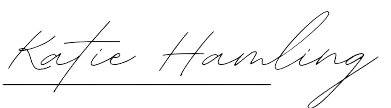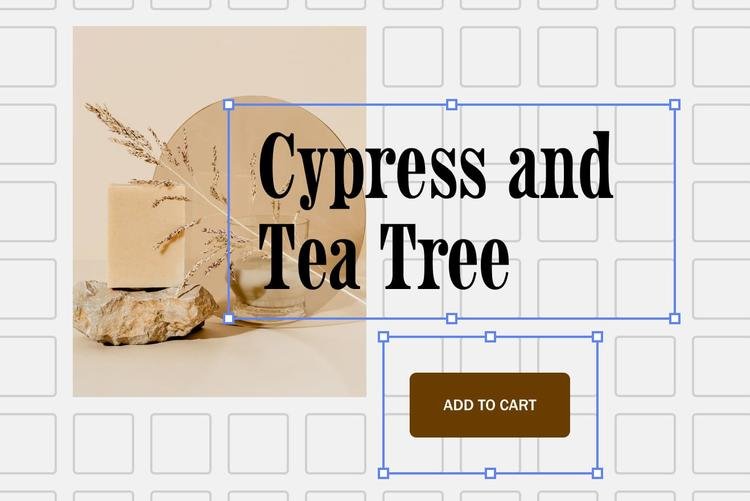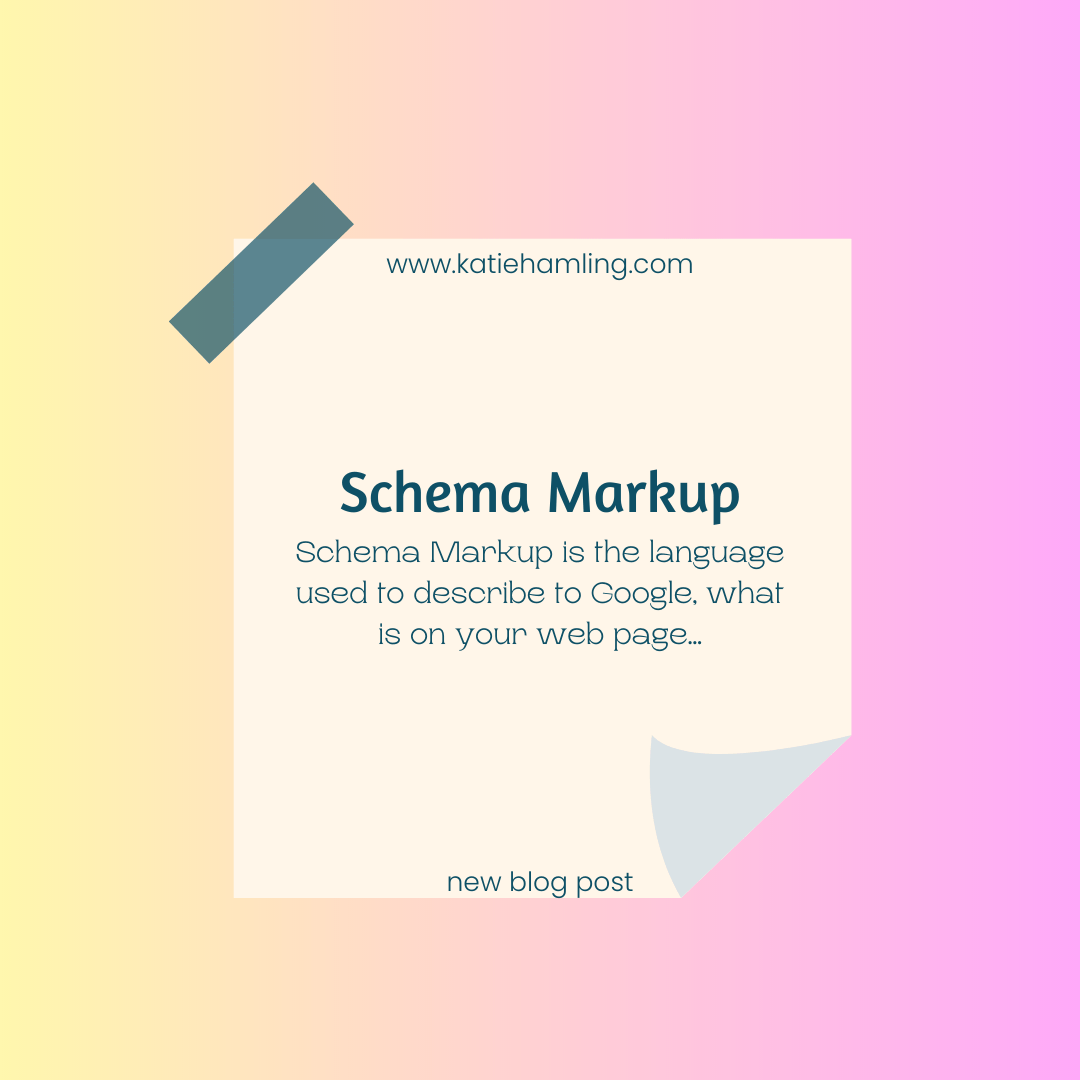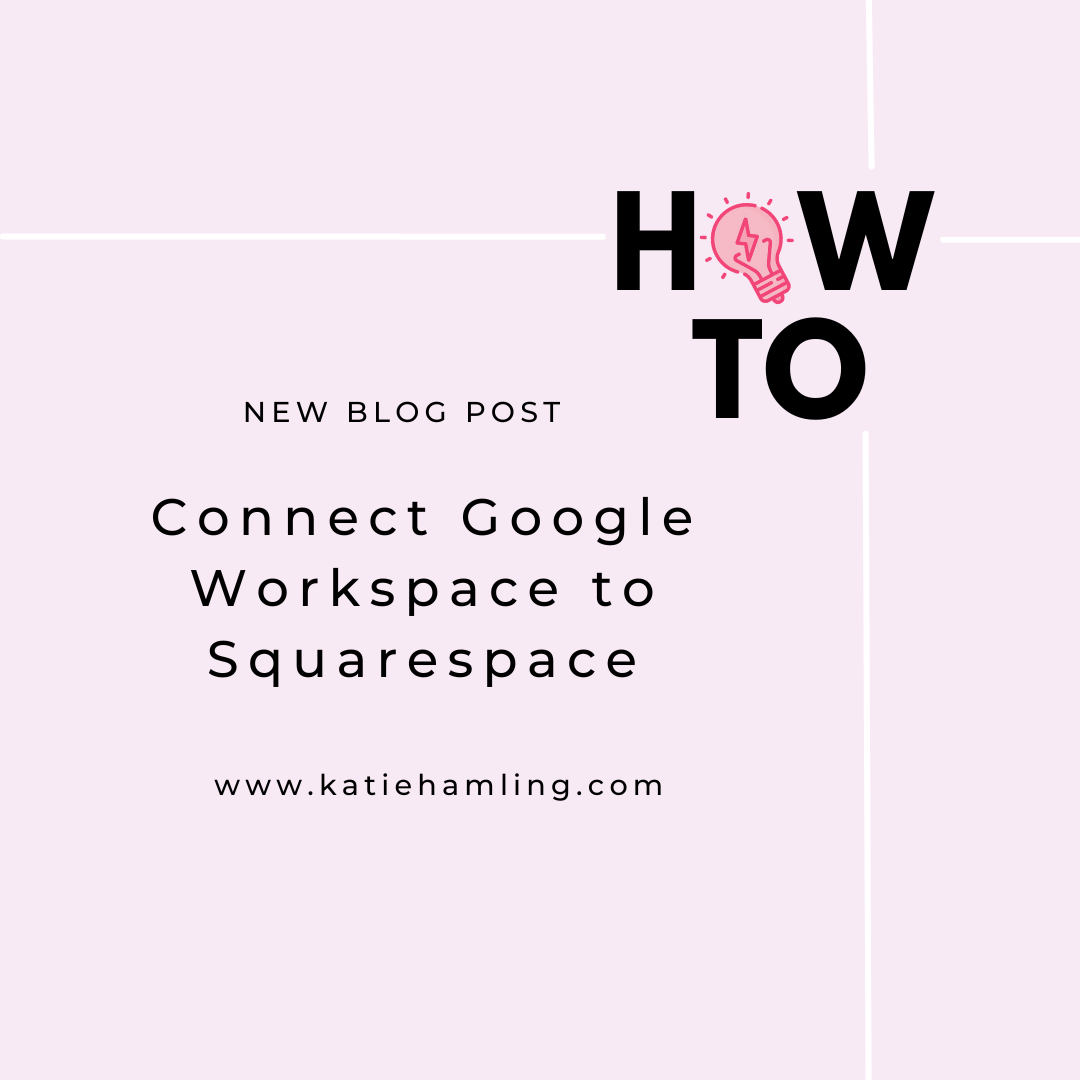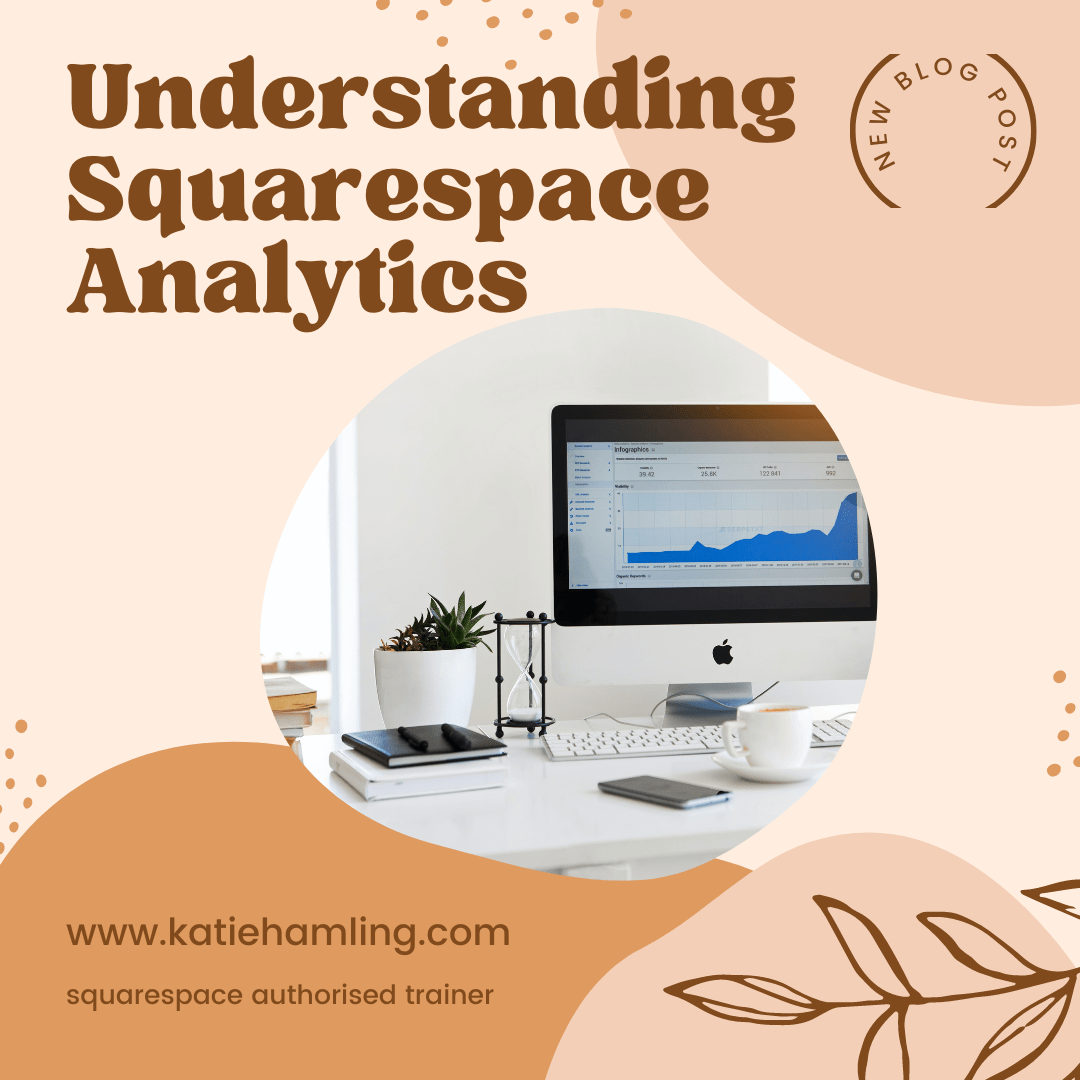Fluid Engine in Squarespace
If you aren’t new to Squarespace you’ll know that sometimes adding content into your site didn’t always go to plan. I’ve had countless late nights trying to get something on a clients site to just ‘fit’ but having no luck and having to resort to custom code to get it to go where it needs to. The 12 column based grid was a frustrating process in Squarespace but here’s where ‘fluid engine’ comes in.
Fluid Engine is the new built in editor (only available on Squarespace 7.1 sites) and means you can drag and drop your content and it will provide you with a handy grid to make it even easier! This includes layering content too but perhaps the best thing about it? The fact you can edit your mobile view separate to desktop (about time!).
From what I’ve seen so far there are a number of pros and cons to fluid engine. Perhaps the biggest pro is that there’s less need for custom code - content fits much easier now so you don’t need to waste time adding in spacer blocks or custom code to ensure it looks like you had pictured it. And the cons? Although I love the fact you can keep mobile and desktop views separate, it does mean more time spent on the two! Don’t get me wrong, Squarespace is still mobile responsive but having developed sites using the new fluid engine, I’ve noticed there’s always something that’s ended up in the wrong place in mobile view - luckily this is much easier to change than before.
Squarespace is always evolving and fluid engine is one of my favorite updates ever! To keep up to date with all new features, check out the full list here.
Top tips for using fluid engine:
there is no limit to how many blocks you add but try not too go over 60 as your page may take too long to load
overlapping is a fantastic new feature and can really make your content stand out but make sure everything is still visible and useable
make sure you double check the mobile version of your site as well as the desktop version
you can’t revert back to classic editor after you’ve upgraded to fluid engine and saved a page so make sure you want to use fluid engine before hitting save