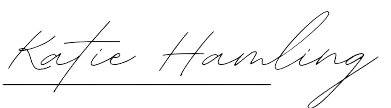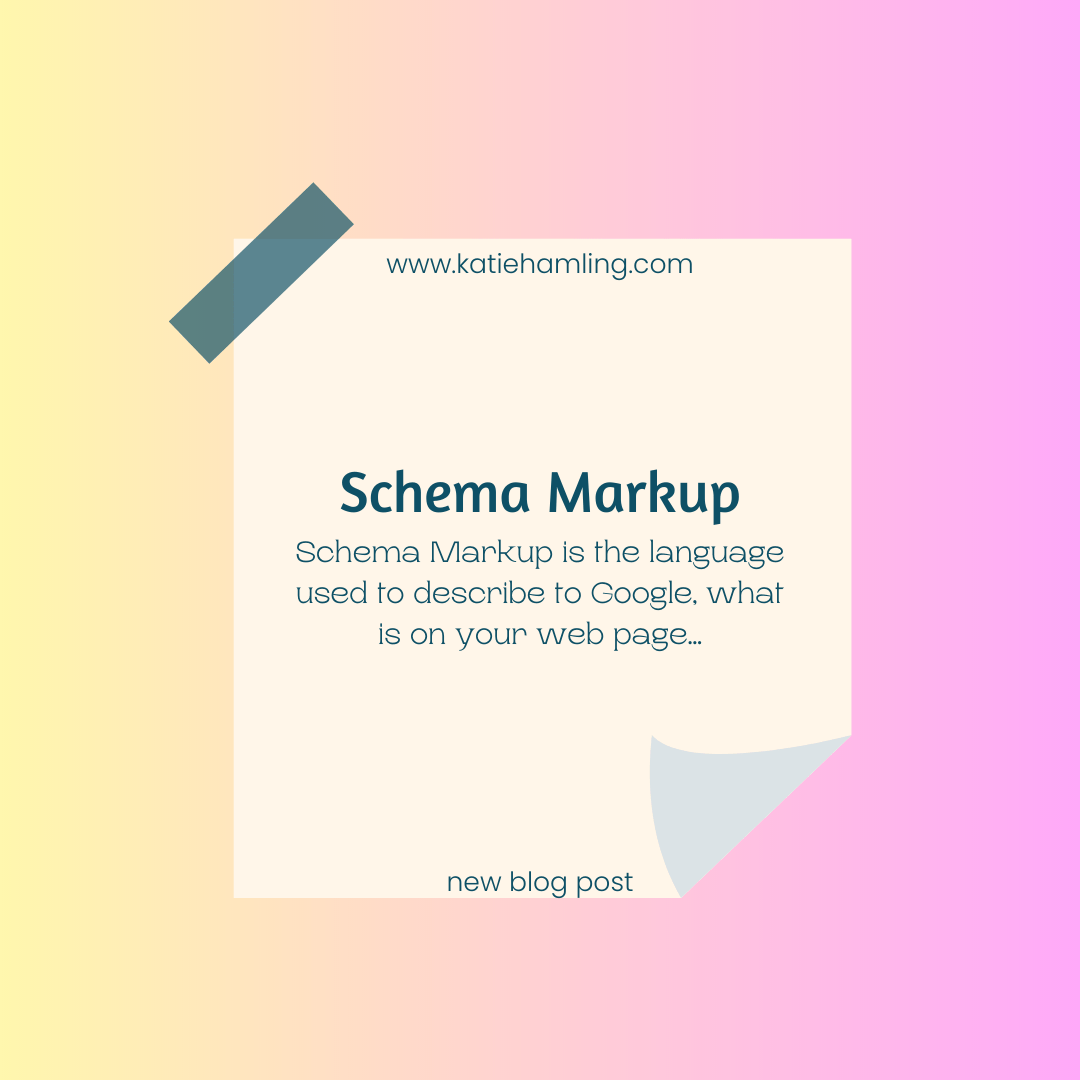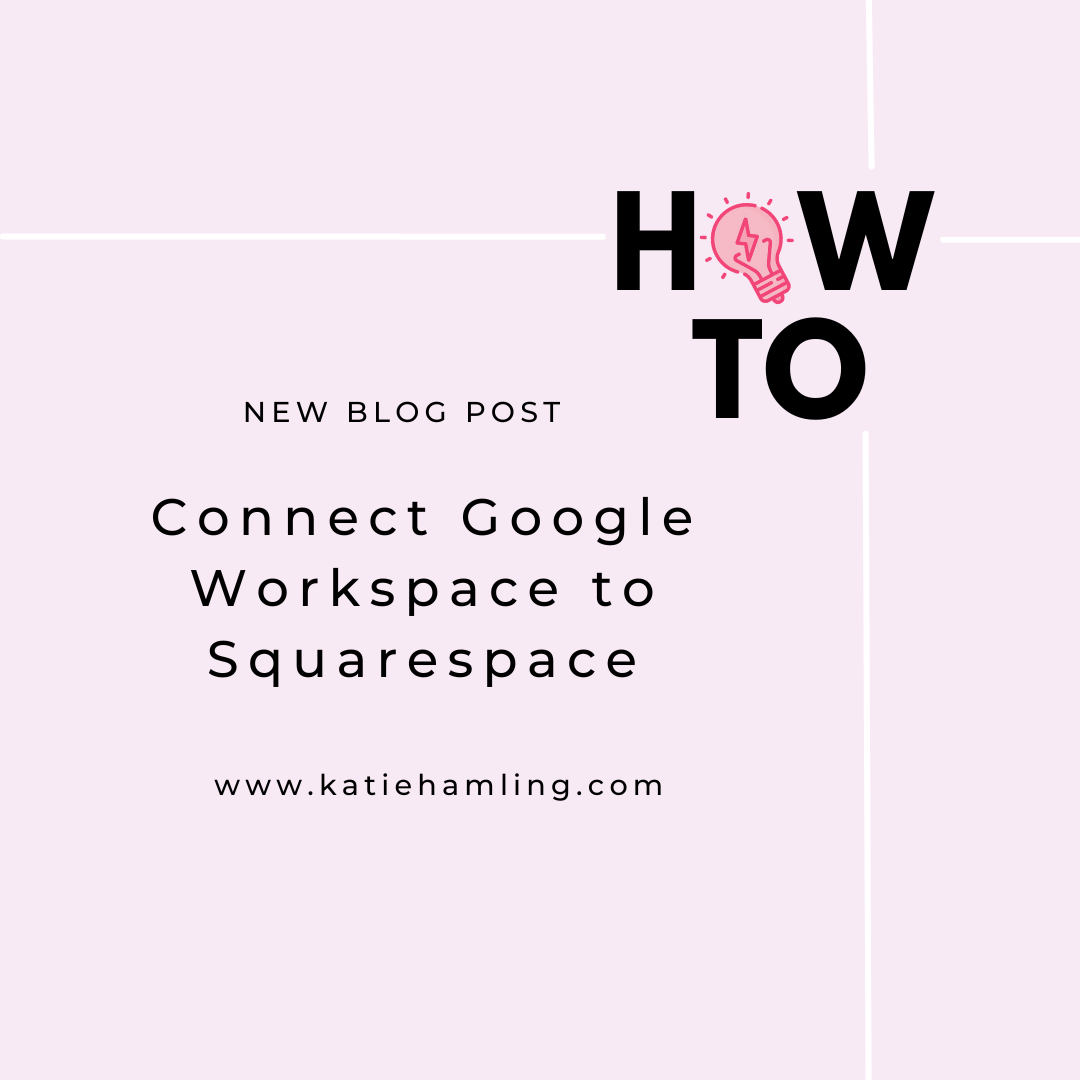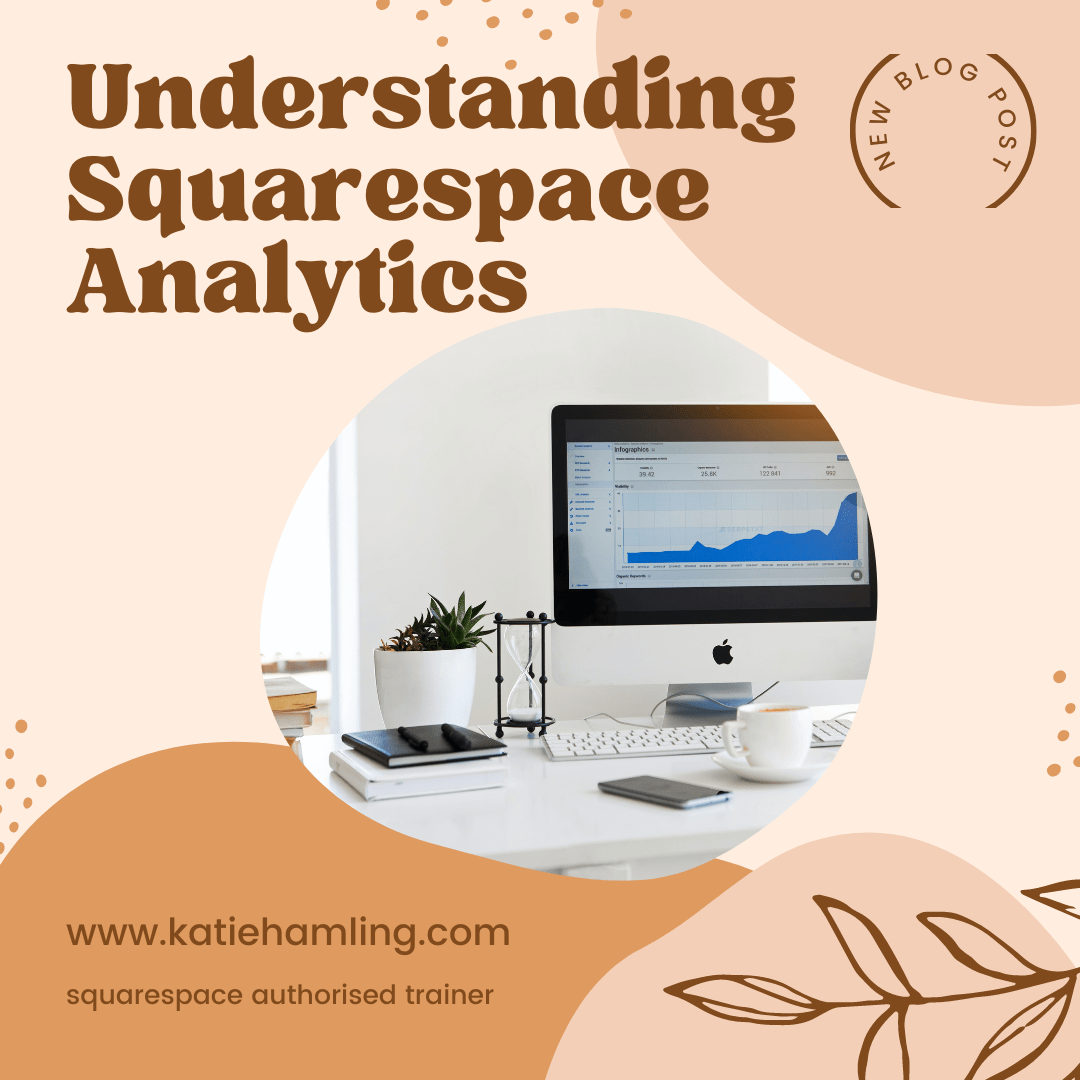Password Protected Pages in Squarespace
If you're ready to set your site live but want certain pages to be kept private (perhaps they're private material for paying customers only) you can protect pages with a password to prevent them being publicly accessible.
Passwords are case-sensitive and must be less than 30 characters in length (don't use the same password to access your Squarespace account).
To set a page password, from the home menu, click 'pages' and select the page you'd like to protect with a password. Click on the settings clog and then scroll down to the password field and enter a password of your choice, then click 'save'.
When you've saved your password a lock icon will be shown next to that page in the pages panel to show it's worked and now password protected! To test it, open your site in a private browser - this is how that page will be shown to visitors.
It's recommended that you set a password before adding any content to a protected page so that search engines don't get the chance to index it at all. The password protection will mean search engines can't find the content.