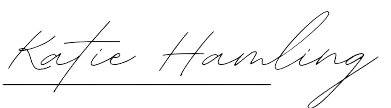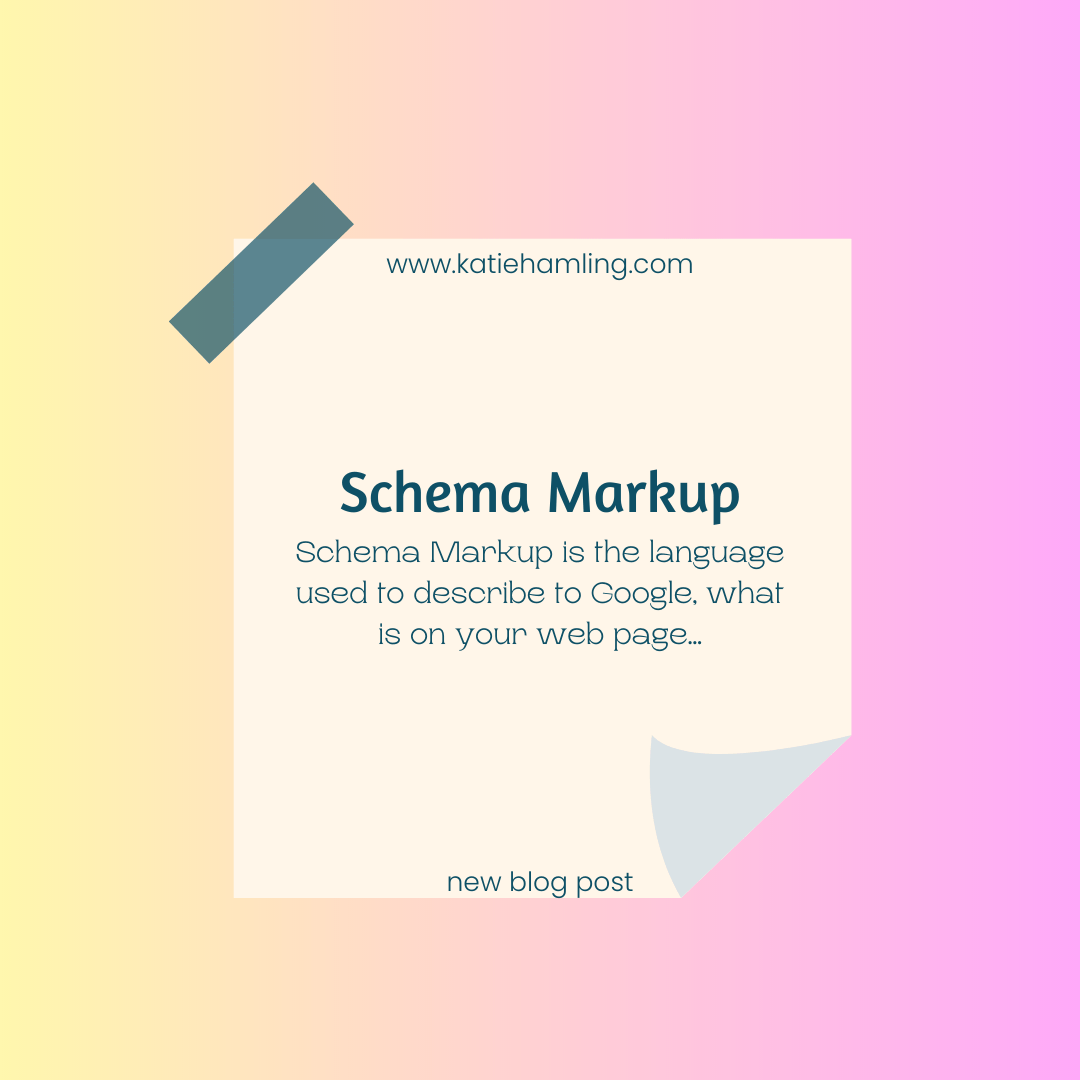UX Audit: What, why and how?
What is a UX audit?
A UX audit is a review of your website to find any potential usability problems. A variety of tools are used to establish any weak points in your site and more specifically any areas that are causing confusion for your users.
Why do I need a UX audit?
User experience is all about how a website feels to the user. If the user can’t instantly find what they want to do, or something isn’t where they expect it to be, they can get frustrated and leave the site early without completing the intended task (buying a product for example). A UX audit can help to establish areas of your site that don’t feel right for the user, areas that are too complicated or just aren’t accessible to everyone. User journeys should be fluid and feel effortless for the user, a UX audit can help ensure this is the case and if not, provide steps to get it that way.
How is a UX audit carried out?
The audit will start with understanding your users - a user persona is created to establish where they come from, how old, what they like and dislike, what frustrates them, what their goals are etc.
With this in mind we run through a user flow to see how the user is to get from the start position to the end goal on your site. Ideally this process needs to be done in as few steps as possible. Are there any steps that can be taken out to make this easier?
This heuristic product evaluation is the main chunk of a UX audit. In 1990, Jakob Nielsen and Rolf Molich proposed ten guidelines to help develop user interaction; the 10 Nielsen heuristics are:
- visibility of system status
- match between system and the real world
- user control and freedom
- consistency and standards
- error prevention
- recognition rather than recall
- flexibility and efficiency of use
- aesthetic and minimalist design and finally help users recognise, diagnose, and recover from errors
- help and documentation
In my opinion it’s then important to look at comparison with competitors to establish what their site has that yours lacks. Is it easier to add products to basket on their site? If so, why? Is there message clear right from the start? Why isn’t yours?
Dependent on how old your site is, analytics can be really helpful to establish what is and isn’t working on your site. It can also highlight where your customers are coming from, what device they’re using and where in the user journey they’re dropping off.
Putting this all together in a report of findings means wrapping it all up in a way that makes sense to the reader. It also then leads nicely into a checklist of recommended changes to make based on the findings of the report.
Can I have a UX audit carried out on my site?
For more information on UX audits and to have one carried out on your site, please contact me.