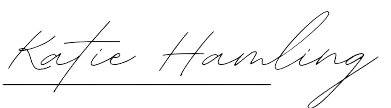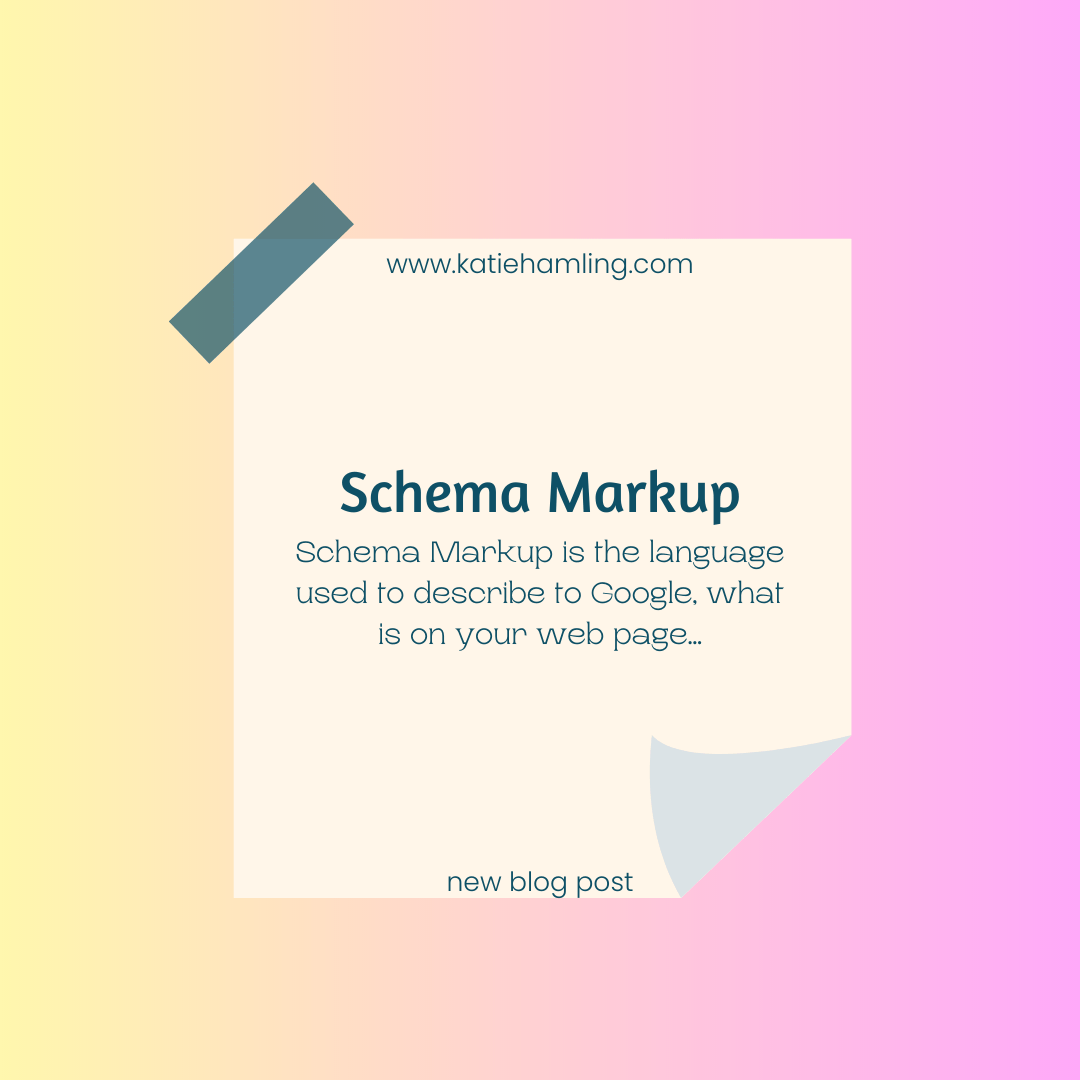Website Spring Clean (FREE checklist)
It’s important to keep your website up to date but sometimes life get’s in the way and before you know it time has past and you’re left with a website that’s a bit stale and the idea of updating it is too daunting. I’ve created a simple checklist to help you navigate through updating your site to get it back looking it’s best.
Check links
Ensure your links are taking your visitors where they should. Go through your site and click on the links, just like a visitor would. You can also use https://www.deadlinkchecker.com/ to make sure there are no dead links within your site.
Content
Make sure your content is up to date. Whilst doing this, add a new ‘blog’ or ‘news’ post - there’s nothing worse than going to a website and someone’s latest news post being 10 years old!
Competition
Check competitor sites - are they doing anything you should be? Is their site better than yours? If so, why?
Responsiveness
When was the last time you viewed your site on another device? Take a look at it on as many different devices as possible and check it still looks as it should.
UX
Your site might look nice but does it feel nice? If you can, have a UX audit performed on your site to see where improvements can be made.
SEO
Search engine optimization is the art of being listed at the top of search results so it’s important. Go through your site and check that keywords are included. Check that images are labelled correctly (not IMG_407 for example). You should also double check each page has an SEO title and description.
Proofread
Go through your copy and check for any spelling mistakes.
Consistency
Check for inconsistencies within your site. Are fonts and colours the same throughout? Headings should be the same size, links should be obvious. Get someone else to go through your site as they can often spot the bits you can’t. Consistency promotes confidence.
Accessibility
Add ALT text to each image on your site to improve accessibility and SEO. This is just a description of what’s going on in the image and is sometimes used if the image is taking too long to load.
Speed
If your website is loading too slowly, your visitors will likely drop off because no one likes to wait. Check your websites speed: https://tools.pingdom.com/
Images
You should optimize all images used on your website. This process makes the images as small as possible without affecting the quality, to ensure faster loading times.
Contact
Check contact info is up to date. There’s no point have a contact page if the form isn’t getting back to you
Analytics
Learn from your analytics, check them regularly. They can tell you if drop off rate is high, how many people are (or aren’t) clicking on certain areas of your site and what they’re looking at.
Site Map
After you’ve made your changes, make sure you submit an up to date site map so search engines can crawl your site more efficiently.
Download your free checklist below and go through each step to ensure your website is up to date, consistent and performing as it should be. When you’re finished go through your site and check you’re proud of it. Wanting to show your site to others is a good sign!