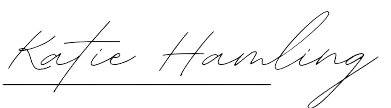Categories

How to add links in Squarespace
Your site will almost definitely need links; they can be used to navigate your site, take them to external sites, give them more ways to contact you (email, social media) and much more!

Add social share buttons in Squarespace
Want your readers to easily share your content but aren’t sure how? This guide is for you! Unfortunately there isn’t an immediate way in Squarespace to add share buttons…

Photography for Social Media
Social media is so important for small businesses in the current market. The trouble is, it’s often over saturated so it’s important you make yourself stand out. As social media is very visual, having great quality photographs of your products/business can help gain not only followers but also customers!
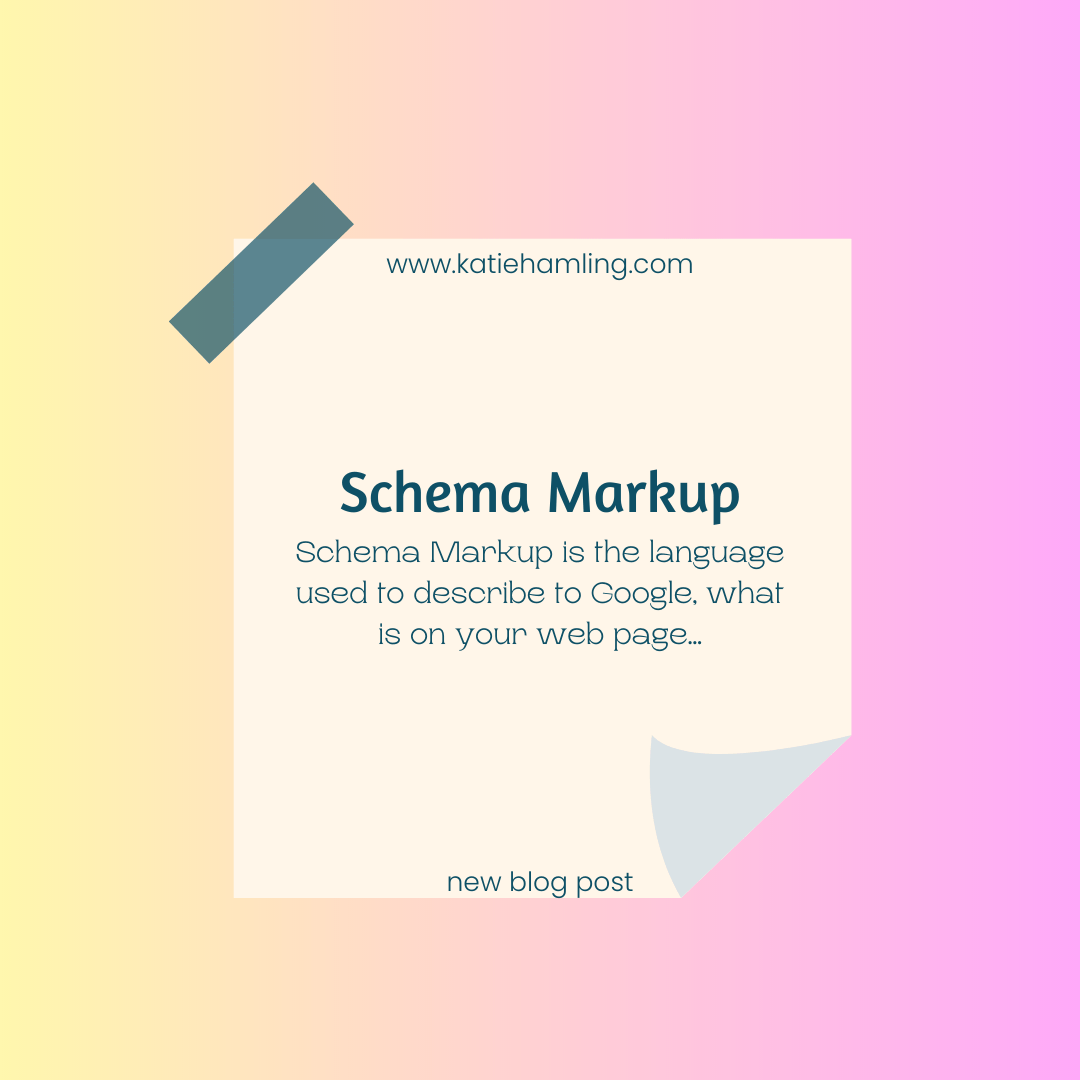
Schema Markup
Schema Markup is the language used to describe to Google, what is on your web page.
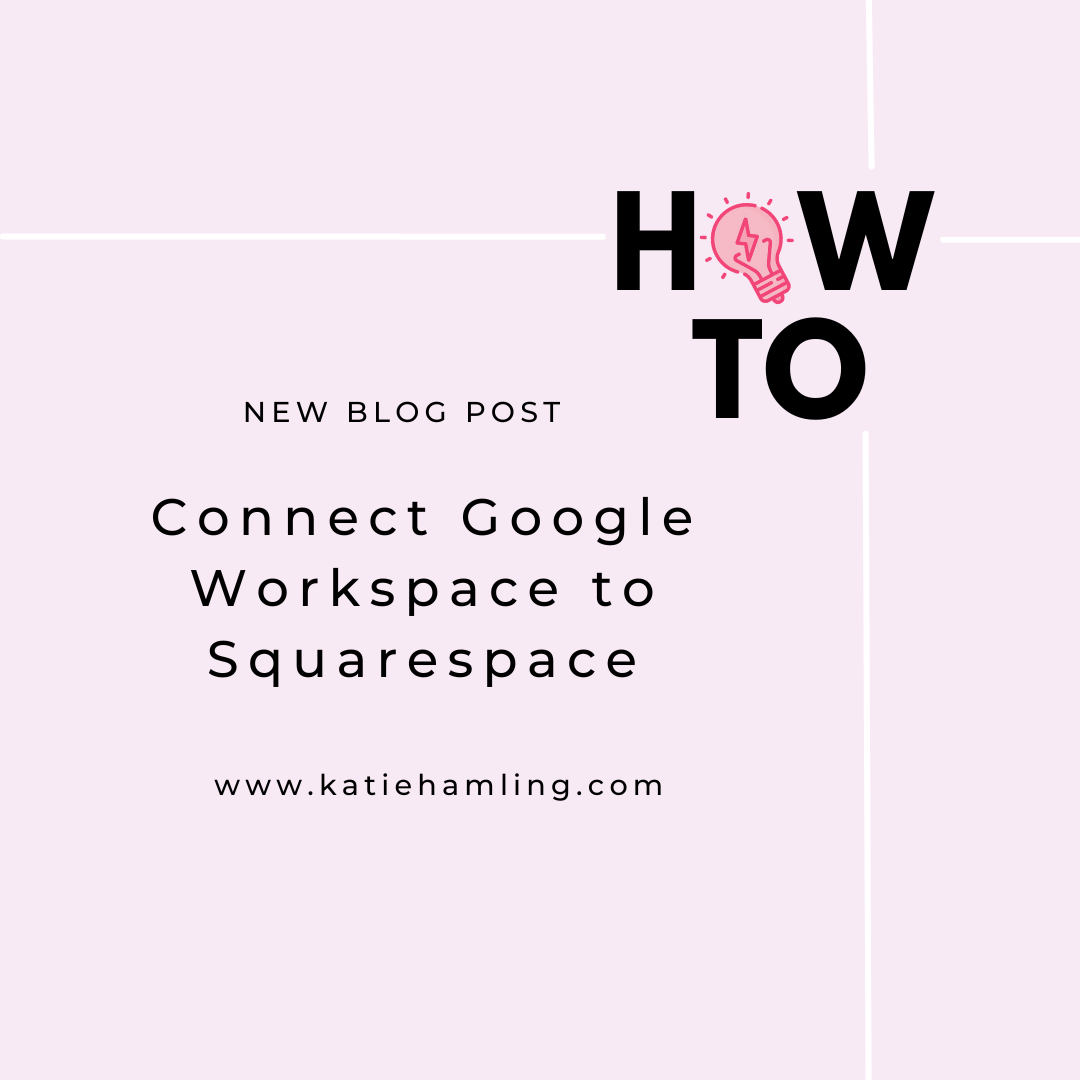
Connect Google Workspace to Squarespace
By connecting Google Workspace to your Squarespace account you can have a gmail email using your own custom domain.
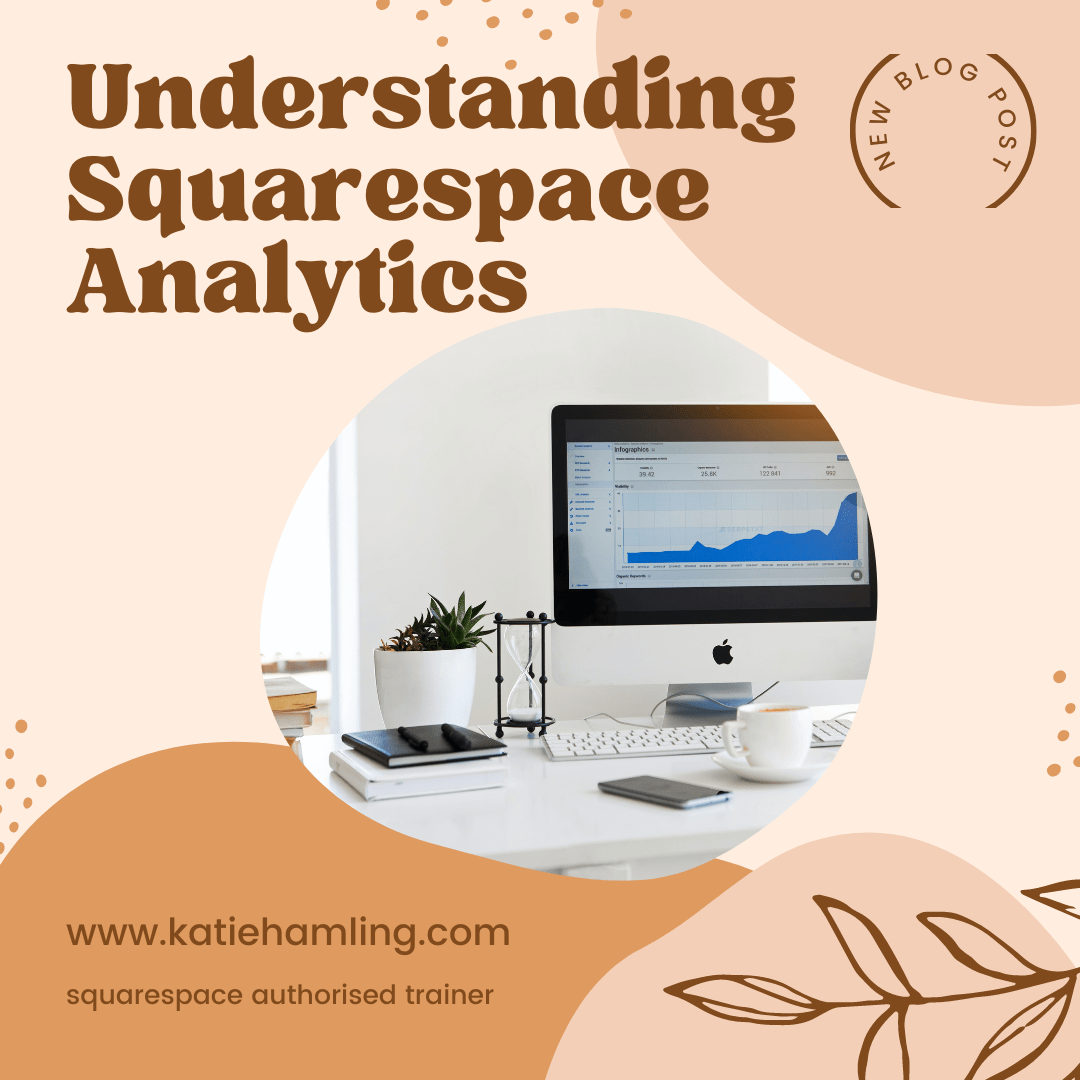
Understanding Squarespace Analytics
If you have a Squarespace website, you have Squarespace analytics. I’d recommend connecting Google Analytics as soon as you can (it’s free) as it goes a lot more in depth but Squarespace analytics are still a great start!

Organizing your Small Business
Running a business is hard enough, without it being unorganised. Organization is personal though and what works for some, just doesn’t work for others. It’s important to test different strategies out and see what works for you and your business. Below I’ve listed some top tips for getting organised.
Add a browser icon (favicon) in Squarespace
A favicon is a small icon used to help distinguish your site. You’ll see it in a few places; on the browser tab, in your shortcuts and browser bookmarks and even in your mobile search results. It’s used to help your site stand out and keep branding consistency.

Social Media Marketing for the Small Business Owner
With high streets closing more doors than ever and people being able to purchase anything in just a few clicks it’s vital to use social media strategically as a small business owner. “There are now 4.76 billion social media users around the world…
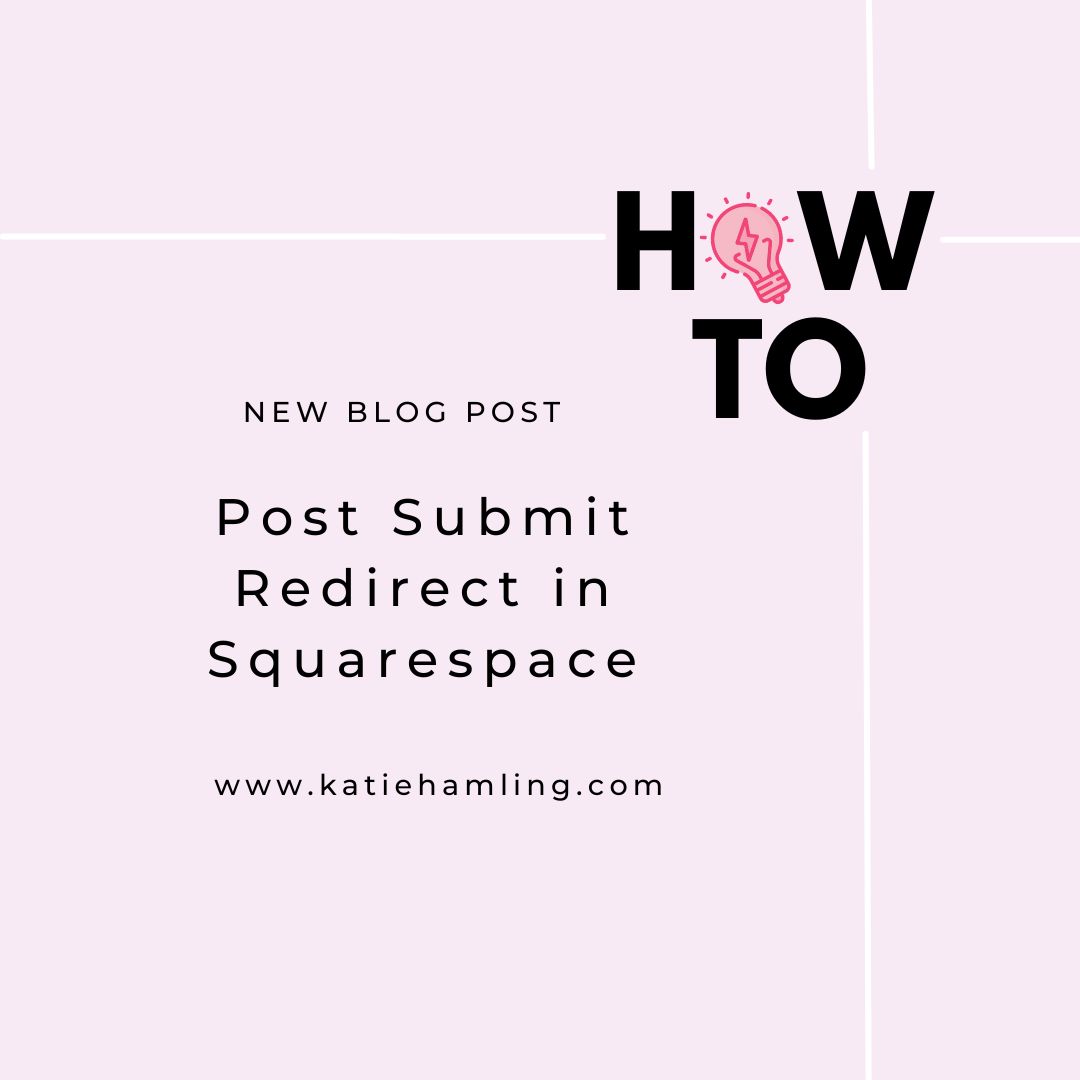
Post Submit Redirect in Squarespace
Sometimes after a user fills out a form on your site you’ll want to redirect them to a different page. This redirect could be for a number of reasons including thanking the user for signing up, upselling to them or keeping them on your site for longer. Keep reading to find out how to do that in Squarespace!

User Journeys through your website
A user journey is a map of the steps, or touch points, your users take to reach their goal on your website. The target is to make this goal achievable in as few steps as possible. In order to create a successful user journey it’s important to understand your website from your visitors point of view and try and think how they think.

How to connect Google Analytics 4 to your Squarespace Site
Google Analytics is an analytical tool that shows you how visitors are using your site. Essentially Google will add a cookie to the users browser when they access your site…
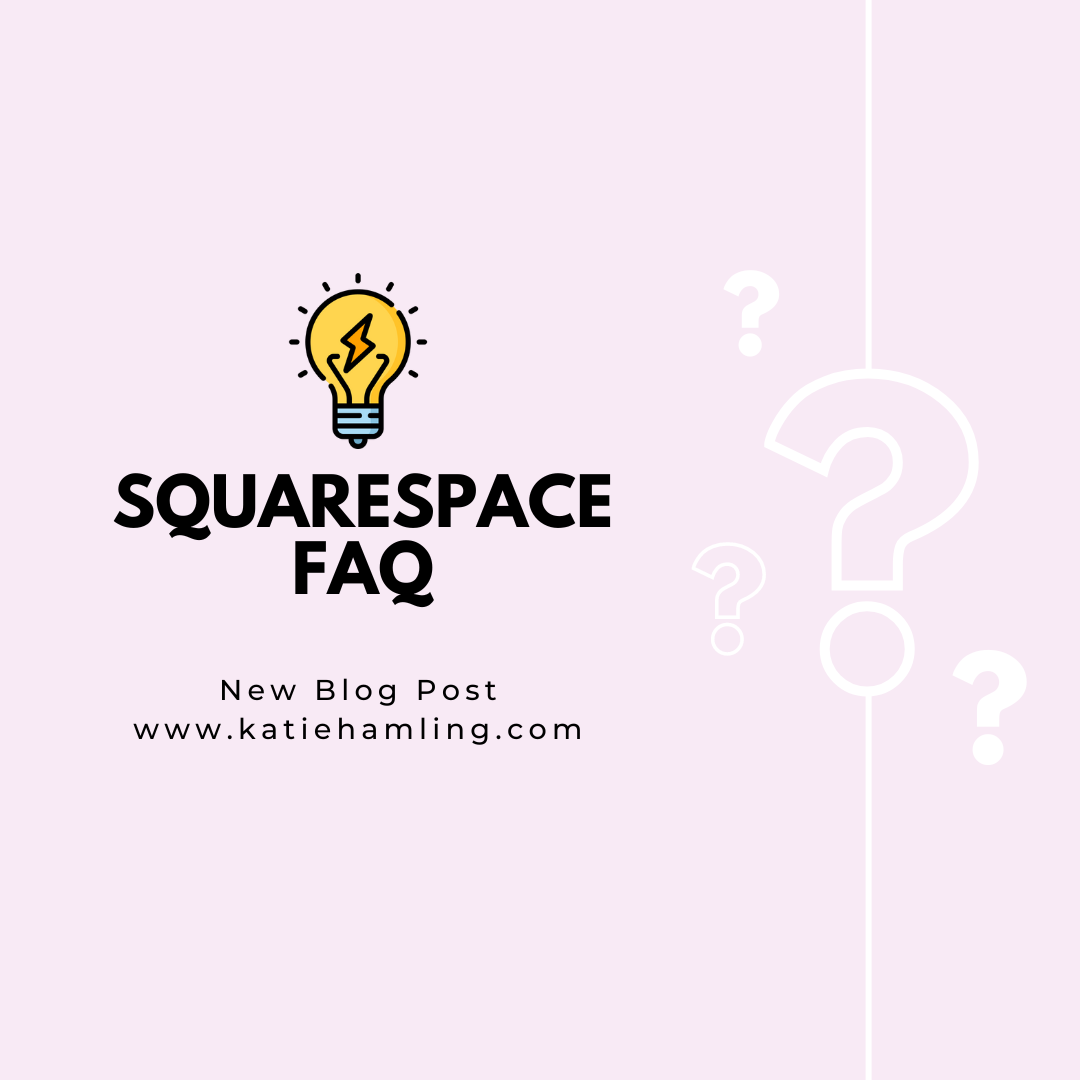
Squarespace FAQs
As a website developer and Squarespace Authorised Trainer I’m often asked questions about the platform by my clients so I thought it was about time I put all the answers in one handy place.

Website Spring Clean (FREE checklist)
It’s important to keep your website up to date but sometimes life get’s in the way and before you know it time has past and you’re left with a website that’s a bit stale and the idea of updating it is too daunting. I’ve created a simple checklist to help you navigate through updating your site to get it back looking it’s best.

301 Redirects in Squarespace
A 301 redirect tells your browser that a page on your site has moved permanently and directs visitors to the correct place. Use a 301 redirect to automatically take your user to the correct place instead of your browser displaying a 404 page not found error.

What you need before you start your website
If you’re anything like me, when you get an idea in your head you just want to run with it and get it out in the world immediately but this isn’t the way to approach a website. Before you start thinking about the design of your website or how successful it will be, there’s a few things you’ll need first…

Brand Advertisting I LOVE
A look at some of the advertising campaigns recently that have instantly drawn me in. From Vimto changing their name to Samsung taking over bus shelters in Belgium.

Tools that make remote working easier
Since lockdown, remote working has been increasingly popular and whether you’re self employed or not, remote working is on the rise. I’ve been remote working for the past 5 years…

UX Audit: What, why and how?
A UX Audit (or UX review) is a vital tool in ensuring your website is performing to the best of it’s ability. User journeys should be fluid and feel effortless for the user, a UX audit can help ensure this is the case and if not, provide steps to get it that way.

Create a custom 404 page in Squarespace
A 404 error basically means the client has found your site but not the specific page they were looking for. Usually when this happens an ugly 404 error page is displayed and the user will click off your site frustrated…